SmartDeploy Eases Windows 7 Migration: Review
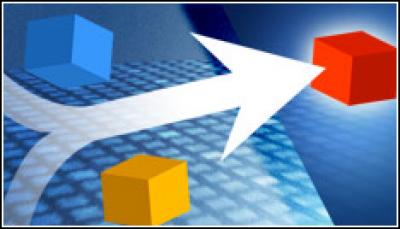
Prowess’ SmartDeploy Enterprise uses a combination of virtual machines and other technologies to migrate from XP to Windows 7
Next, you need to create the boot media, which will be used to boot the new target computers. You use the Media Wizard and walk through steps that are fairly self-explanatory.
Finally, you boot the target PC and attach to your image and load your OS. SmartDeploy uses its own preboot environment to take control of the PC and connect it to the right image (which you can store on a network file share) and load the real Windows 7 OS. The SmartDeploy software will preserve your users’ documents and settings and bring them back to the new PC at this time.
If you don’t hit any snags, it might take you a couple of hours from starting to install a virgin VM to the final boot in Windows 7. Once you have gone through this process, getting it set up on multiple PCs won’t take much additional time at all.
A Painful Process
SmartDeploy has its own painful licensing process, which detracts from its overall elegance. Why is it so painful? There are a number of endless product verification keys that have to be manually entered at various places before the software can be activated and used.
That’s too bad because the product’s price is very reasonable: $1,995 (£1,351) for each “technician,” which could be considered a site license if you are planning on having one IT staffer perform all the migrations for your PCs across the enterprise. There’s also a complex series of additional support fees, depending on what response time you desire.
Compared with Microsoft’s free Windows Automation Installation Kit, I found SmartDeploy more flexible and easier to learn and use, mainly because WAIK consists of a loose collection of tools, each with its own quirks. In contrast, SmartDeploy’s different modules are better integrated.
WAIK also has some very arcane automation procedures, whereas I liked the way SmartDeploy works with the VM first and then brings it back into the physical OS, which then gets put down on a new PC. WAIK has more moving parts that don’t relate well with each other, and learning how to develop your “golden master” image is easier with SmartDeploy.
However, because of the way SmartDeploy works by converting a virtual machine back into a physical one, it will be a stretch for someone who has never worked with any virtualisation products to just dive in and start using this one. For that reason, I would suggest using WAIK if you are new to any kind of virtualisation.