It’s Time To Stop Stalling About Upgrading Windows 7 Computers
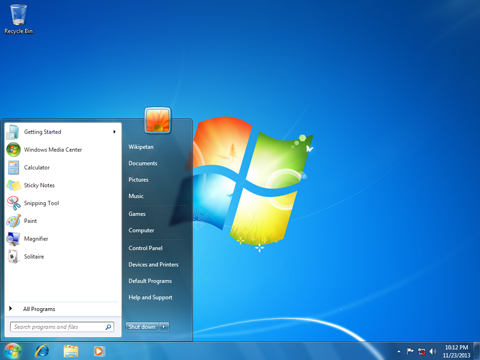
ANALYSIS: Mainstream support for Windows 7, has already run out and the end of security updates is just three years away.
The universe of computers that are unable to run Windows 10 is small, but it does exist, and I have one of those in the form of an HP xw8200 workstation, which is plenty fast with its two Xeon processors, but there’s a CPU instruction that Windows 10 requires, but which the CPU can’t handle. In short, this is an example of a computer that will never run the new OS.
With three years left, it’s now time to start making sure that your computers are running a secure, current, operating system.
Business economics being what they are, that means it’s time to start your budgeting process so that your obsolete computers are replaced by the time support for Windows 7 runs out. This will give you time to make sure that any software you’re using is compatible with Windows 10, even if you have to find a replacement.
Meanwhile, this is a good time to start flagging reports in eWEEK and elsewhere about the latest security breaches, about executives that lost their jobs because of security breaches or better yet, those that faced lawsuits or even faced criminal charges because they failed to adequately maintain cyber-security. That’s sure to get the attention of even the most recalcitrant CFO.
Windows alternatives?
It may also be time to start considering alternatives to Windows, especially for the back office. While Windows Server has a reputation for reliability and stability, so does Linux, where you rarely have to worry about end of life issues and where upgrades seem to go on forever.
While Microsoft and to a lesser extent Apple pretty much have the desktop nailed down, the same isn’t true of server platforms and you can switch if you start planning now. And yes, I know those servers aren’t running Windows 7. Windows Server has the same limitations for support as the desktop version.
So just ignore the bargain prices for Windows 7 workstations and laptops in the electronics ads and start buying Windows 10 machines. Just because an inexpensive new computer is running Windows 7 doesn’t mean that Microsoft’s technical support policy will change, because it won’t.
But if you start the upgrade and replacement process now you can complete it while Microsoft is still providing Windows 7 security updates. Believe me, the last thing you want to do is try to explain to your bosses why you bought a bunch of new computers, knowing that they would soon lose their security support.
Quiz: What do you know about Windows 10?
Originally published on eWeek