Hyper-V Desktops On Microsoft’s Windows 8
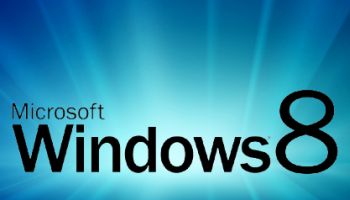
Microsoft is working to enable Hyper-V virtualisation technology inside the upcoming Windows 8 OS
Microsoft is working to ensure Windows 8 enables Hyper-V, which will give machines the ability to virtually run multiple 32-bit or 64-bit x86 operating systems at the same time. Windows 8 – the code name for Microsoft’s next operating system – will reportedly arrive sometime in 2012.
This is a useful tool for developers who need to switch between multiple test environments, especially when you consider additional features like Remote Desktop Connection (RDC), which allows the virtual machine to fully leverage the PC’s physical capabilities, and virtual hard disks. That being said, some applications, including Windows BitLocker and Measured Boot, do not necessarily play well with virtualised machines.
Hypervisor Moves Beyond Servers
 Hyper-V originally emerged as technology integrated with Windows Server, from which it is now trickling down to the client OS level.
Hyper-V originally emerged as technology integrated with Windows Server, from which it is now trickling down to the client OS level.
A detailed explanation of how Windows 8 will enable Hyper-V can be found on Microsoft’s official Building Windows 8 blog. Microsoft will likely explain much more about Windows 8 at its Build conference, scheduled for 13-16 September inAnaheim,California.
For weeks, Microsoft has used that blog to offer glimpses of Windows 8 in development, and defend some of its choices. For example, Windows and Windows Live division president Steven Sinofsky used a September 2 posting to defend the updated “ribbon” interface.
As part of its Windows 8 work, Microsoft revamped Windows Explorer with an eye toward optimising file-management tasks, creating a streamlined command experience, and even reviving some popular features from Windows XP. The Windows team eventually decided to employ a streamlined version of the ribbon interface, which offers tabs and icons in a horizontal or vertical panel, as the unifying element for this updated Explorer.
“We chose the ribbon mechanism, and to those that find that a flawed choice, there isn’t much we can do other than disagree,” Sinofsky wrote. “We were certain, and this proved out, that the dislike of the ribbon is most intense in the audience of this blog.”
He also defended the choice of “Metro” style for Windows 8’s overall look as an opportunity to embrace the new. “We’ve seen a clear turn where Aero is the past and Metro is the future,” he added. “And with that a strong desire for the existing Windows experience to take on a new look or a Metro redesign.” The “Aero” aesthetic informed the look of both Windows Vista and Windows 7, and emphasised design elements, such as translucent panels.
The blog has focused on everything from support for USB 3.0 to the aforementioned Windows Explorer revisions.