Top 10 iPad Business Apps To Make Work Easier

Searching for ways to better your business simply by using your iPad? Look no further
The iPad’s versatility and accessibility has ensured that the handheld device has a common presence in our everyday lives and in the business world. Just compare how people used to do work a mere decade ago to now and you’ll realise how much things have: a) changed, and b) drastically moved forward for the better. Isn’t the future great?
But are you getting the best out of your iPad when it comes to satisfying your business needs? With something as useful as the iPad at your disposal, it’s vital that you get the most out of its functionality to help you in both your professional and personal lives – and with a plethora of apps and services at your disposal, it may just be possible that you’re missing out on a hidden gem that’ll make your day-to-day operations just that bit easier.
But enough of the preamble – let’s get down to business, shall we? Here are ten of the best business apps for iPad on the market right now.
- Evernote
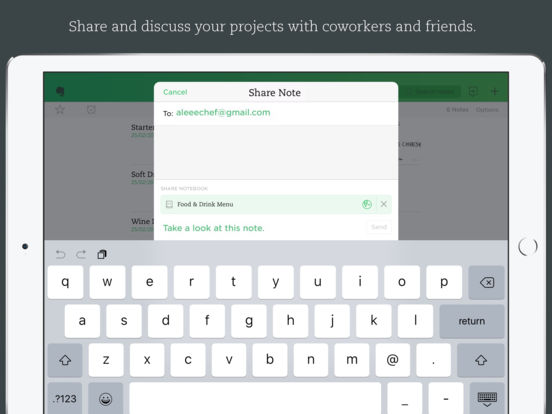
When embarking on a new project for your business, do you often find yourself in an organisational pickle as valuable documents, files and other content become strewn all over the place in both your real and virtual life?
Well, what if we told you that there was a service available that would tidy everything up, give you a fresh outlook, and genuinely make your professional life a hell of a lot easier? We’ve got just that very fix for you, friend.
Introducing Evernote: the highly-rated organisation app that’ll transform how you manage your business projects. Effortlessly assemble files and notes, enable sharing and collaboration with members of your team, and take your work with you wherever you need it – it is, after all, fully compatible with almost any other platform. While it does offer a free version, you can subscribe for £35 a year to make full use of the app’s 10GB upload allowance, enabling you to chuck in a huge amount of data, documents and whatever else you need into Evernote’s system.
- Invoice2go
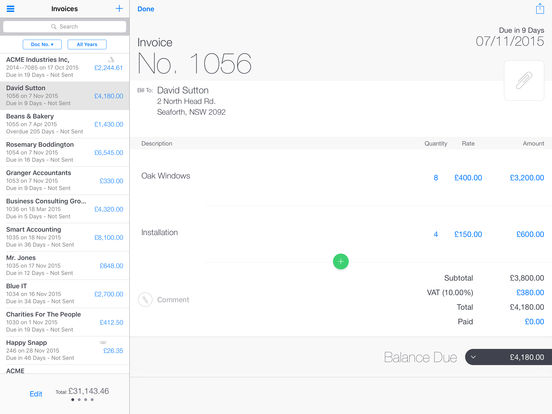
Paperwork, paperwork, paperwork: invoicing is an important part of many a business, so why not enlist the help of your iPad to ensure you can fire off those important pay slips when the job’s done?
That’s the Invoice2go way of doing things, anyway: simply sign up, create and customise your invoice, and then send them off to clients within, the app claims, just three minutes. Why hassle writing up new invoices all the time when it’s all there, in the app, to dispatch when the time is right? Invoice2go claim that you can save up to three hours a week by using their service, while their customers are said to be paid around seven days faster than the average bear.
- Stocks Tracker
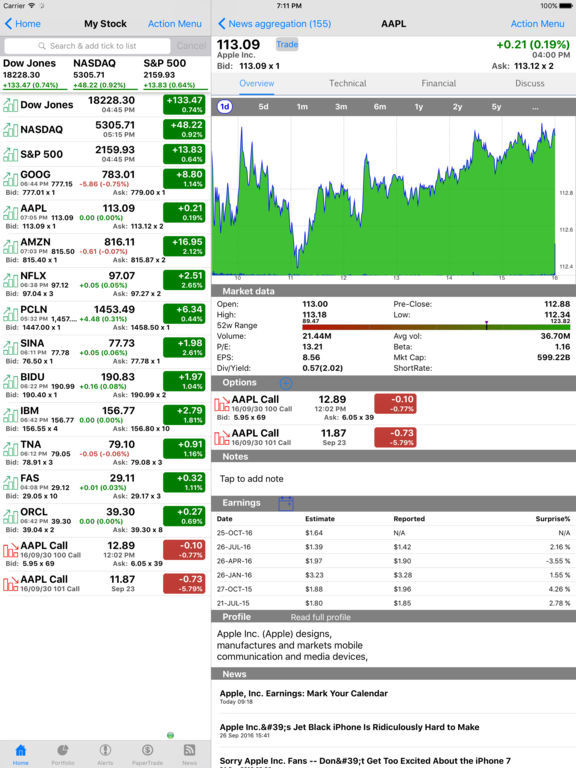
While a lot of people were elated to discover that iOS 10 finally allowed the deletion of the inbuilt and seldom-visited Stocks app, there are still plenty of business people who need to keep check of the performance of the markets.
And if one of those people is you, then you may be interested to hear that an even better stock market app exists: Stocks Tracker is the BBC Weather app to iOS’s poor-performing existing weather forecaster, and its independently-made goodness will present you with real-time performance stats, customisable graphs and comprehensive coverage of the global market. Well-reviewed on the App Store, W. Tang (no relation to the pioneering NYC hip-hop group, sadly) has produced a real stocks powerhouse with their service – you’d do well to invest your time in it.
- iScanner
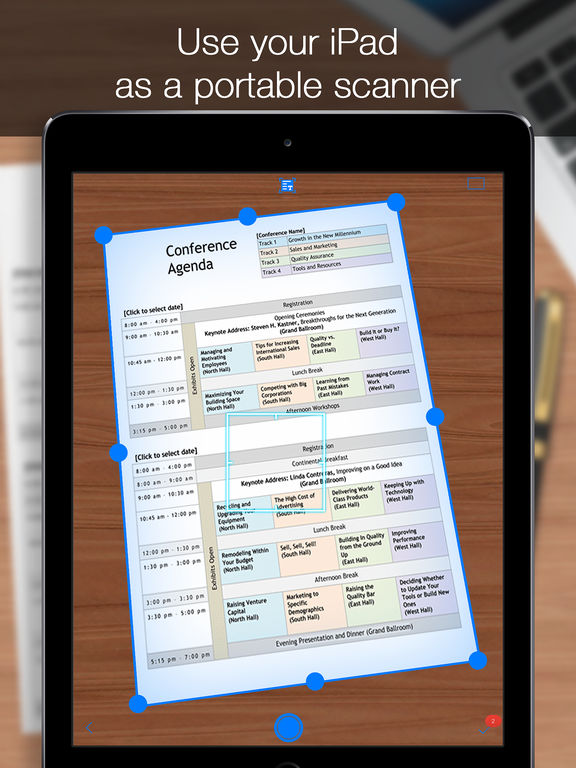
Need to quickly send a document to a client, before discovering that said document is – gasp! – only exists in paper form? Never fear, for iScanner is here.
A clever app (and pretty cheap at £3.99, too), iScanner uses your iPad’s camera to turn your tablet into a mobile scanner. Any kind of document is supported by the service, and, once uploaded, they’re stored as either a PDF or JPEG file for you to send and use whenever and wherever you please. Plus, the content of your scans are going nowhere – the scanner’s image recognition software never connects to the internet, so your documents remain for your eyes only.
More iOS business apps on page 2…