Why Paint, PowerShell 2.0 Are On Their Way Out Of Windows 10 Update
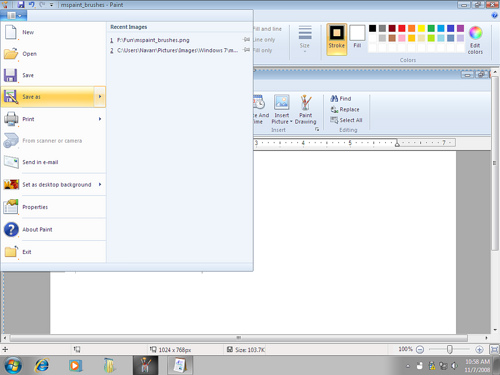
ANALYSIS: Some well-known features in Windows are on their way out as Microsoft cleans out obsolete code and features to make way for new ones
When Microsoft first launched Windows back in 1985, things were different. In those days Windows wasn’t an operating system. Instead, Microsoft Windows 1.0 was an application that ran under MSDOS, which was a command line operating system designed for 16-bit Intel 8086-based computers. You invoked it by typing “Windows” on the command line.
When Windows ran it presented a rudimentary graphical user interface and it could launch other applications, most of which were text-based, not graphical. But there were a couple of applications that made use of the graphical interface. One was Solitaire, the other was Paint. Both existed to mainly help users learn to use a mouse in a graphical environment.
Paint continued to exist primarily because it filled a useful niche for users who needed an easy way to work with graphics. I used it to crop screenshots while writing software reviews, for example.
Windows Microsoft Paint
But Paint is on its way out, as are several other applications and features that Windows users and administrators have grown used to having.
Microsoft announced the changes that will arrive in the Windows 10 Fall Creators Update. Fortunately for lovers of Paint, the application is just being deprecated, not removed from the next major update to Windows. That means that Paint will still be around, but Microsoft won’t do any more development or updates for the software.
However, Paint is one of those features that will be missed if it’s ever removed entirely from Windows. Now we have to find out if its designated replacement, Paint 3D will perform the simple tasks that Paint did as easily.
But there are other features that are going away and several others that are being deprecated. Some are being removed from Windows because the features are being entirely replaced by new ones. Others are being removed because their functionality is being rolled into other features. There are even a few that exist today only as chunks of code that are no longer used.
Windows Features
Probably the most noticeable feature being removed is the screen saver functionality in Windows Themes. Now when you choose a Theme, which defines the look of the Windows desktop with its attendant application icons, you can no longer choose a screen saver. Microsoft is trying to migrate this functionality to the lock screen. But you will still be able to choose a screen saver through Group Policies, Sysprep and through the Control Panel, where the feature is being deprecated.
For administrators, the most noticeable change may be the elimination of Syskey as a means of encrypting some data. Windows installations that originally used external passwords and Syskey will cannot be upgraded to the new Creators Update this fall.
This is because Syskey is no longer secure and in fact was being used by ransomware hackers. Microsoft suggests using the Bitlocker instead and provides detailed instructions for administrators on how to make this change and how to get around problems created by installations of Windows that used Syskey.
A former network performance feature that offloaded TCP processing to the network interface card also is being removed from Windows. Modern computers have the necessary capacity to manage network traffic on their own and does this job better than a network card. Microsoft explained that the feature wasn’t being used and that there had been no complaints when it was disabled in Windows 7.
In some cases, legacy code that’s no longer being used is being removed from Windows. One is the code for Outlook Express, which was an email package formerly included with Windows. Likewise the legacy code for the Trusted Platform Module Owner Password Management is going away. Neither application had been available for use recently, so Microsoft is removing the obsolete code.
In a major change for mobile devices using Windows, Microsoft is removing the APN [Access Point Name] database. The data in the APN database was migrated to a COSA (Country and Operator Settings Asset) database starting with Windows 10 Build 1703.
Now the old database is being removed from Windows.
Microsoft is also ending support for PowerShell 2.0 and suggesting that applications and components be migrated to PowerShell 5.0 or later. PowerShell 2.0 will be deprecated to give network and enterprise administrators time to perform the migration.
The Sync Your Settings process is being deprecated because enterprise users had one cloud storage system while everyone else had a different cloud storage system. Windows will be moved to a single cloud storage system for settings.
Likewise, Microsoft’s System Image Backup function is being deprecated. This was the only actual backup process used by many Windows users, but Microsoft is suggesting that users move to a third-party backup system. There are lots of those, but the Microsoft backup system was free.
Microsoft is making these changes to clean up next versions of Windows so that there’s room for new features without compromising computer performance. Those legacy features also add complexity, have unexpected effects and in some cases provide a vector for malware infections.
Originally published on eWeek