Microsoft Updates Windows 10 Mail And Calendar Apps
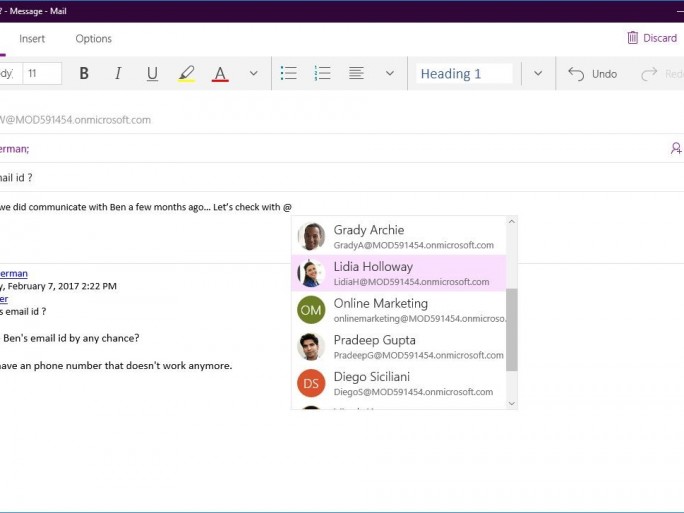
Mail and calendar improvements aim to make your life easier and more productive
Microsoft has released several updates for its Windows 10 Mail and Calendar apps, including new features and architectural improvements to improve performance.
The first of these is a more focused inbox to help users attend to the emails that really matter. The Mail app separates the inbox into two tabs, with the emails that you are likely to want to act on appearing under the ‘Focused’ tab and the rest going into a section called ‘Other’.
Focused emails are determined by an understanding of the people you interact with most often and the content of the mail itself. The feature can be turned on or off at any time and emails can be manually moved to fine-tune your inbox.
![]()
App updates
Another new feature is Mentions. Adding the @ symbol anywhere in the body of an email brings up your frequent contacts and access to your directory, enabling you to get the attention of a particular person for a highlighted section of text.
This helps people “know they are being asked to take an action in your message”, group program manager for Windows 10 Mail & Calendar apps Lynn Ayres explains: “If the person isn’t part of the email conversation already, they will be automatically added to the To: line so they receive a copy of your email.”
Mentions also helps you be aware of what you’ve been asked to do, as the @ symbol will appear in the message list for any emails that you’ve been mentioned in, so you can “see at a glance” which emails require an action from you before they have been opened.
New features for the calendar app include; colour categories for events so you can quickly scan and visually associate similar events; specialised “Interesting Calendars” to help you keep track of things such as public holidays and sports schedules; and travel summary cards containing all of your travel-related information, such as flight times and rental car reservations.
Finally, Microsoft has introduced new features “to help you do more with calendar invites”, such as location suggestions from Bing, a scheduling assistant for Office 365 and a people picker to help you quickly browse and select contacts.
Quiz: The history, products and people of Microsoft