Lessons Learnt From 802.11n Wi-Fi Deployments
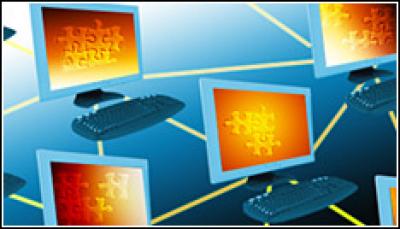
Wireless network vendor Xirrus provides helpful guidelines on how to optimise 802.11n networks in the enterprise
The faster version of the IEEE Wi-Fi standard, 802.11n is now well established and supplied by all vendors, providing resilient and high-performance wireless networks that can compete with wired Ethernet.
Xirrus has installed more than a thousand 802.11n Wi-Fi networks, and here we will share the experience and knowledge we have gained. Every network is different, but we are giving a few simple guidelines that will help optimise 802.11n networks to achieve maximum performance and resiliency.
Network Design
 While it may sound obvious to most, proper planning is crucial to deploying an 802.11n network, as these networks are more often used as the primary network connection and have more configuration options than legacy 802.11abg networks.
While it may sound obvious to most, proper planning is crucial to deploying an 802.11n network, as these networks are more often used as the primary network connection and have more configuration options than legacy 802.11abg networks.
We have identified five key parameters to help optimise the performance and resiliency of 802.11n networks:
1) Site Surveys: Executing an onsite site survey with actual products prior to deploying Wi-Fi equipment is important because it lets the network administrator know exactly where equipment needs to be placed – removes the guess work and identifies exactly what product, cable pulls, and switch ports are needed.
It is also important to note the following:
a) 802.11n networks use Multiple Input Multiple Output (“MIMO”) to increase throughput and network performance, but can be affected by walls and other objects. Because of MIMO, 802.11n RF propagation can be significantly different to traditional 802.802.11abg networks. A site survey should be completed to test the RF characteristics of the environment prior to deployment.
b) Operating 802.11n in the 5GHz band is a key requirement to fully realising the benefits of 802.11n due to the additional channels and cleaner spectrum. When doing site surveys, it is important to study both the 5GHz and 2.4Ghz bands, as 802.11n can operate in both, and both should be used to support the a wide-range of client devices.
c) We recommend using -72dBm to ensure that multiple radios are available at a sufficient RSSI level. It is important to survey for at least two radios at all locations, ensuring that at least one 2.4GHz and one 5GHz are visible, though two 5GHz radios would be better.
2) Device Placement: Use multi-radio Wi-Fi Arrays so that large numbers of users do not have to share a single radio. Set the cell size to that a minimal number of users are at the fringe of the cell. Don’t assume a lower network device count when designing 802.11n networks. We recommend against creating large cells for an 802.11n design when high performance is desired.
3) Security: With any wireless network, a key concern is security. We recommend using WPA2/AES encryption for 802.11n deployments – anything less is a compromise on security and performance. Also, legacy 802.11abg monitoring tools may not catch all of the threats for a 802.11n network, so if the network is migrated to 802.11n, the monitoring tools needs to be migrated as well.
4) Wired Switch Network: In many networks, legacy access points are plugged into 10/100 Ethernet ports, which makes sense when using 802.11abg devices. However, this creates issues with 802.11n due to the increase in bandwidth and throughout. 802.11n Wi-Fi Arrays should be plugged into Gigabit Ethernet switch ports to take full advantage of the throughput improvement of 802.11n. It is possible to minimise the traffic load from 802.11n networks at the core by processing as much traffic as possible at the edge, as well as ensuring the core is capable of seeing an increase in data traffic.
5) Power: Most wireless networking devices are powered through Ethernet cables using Power over Ethernet (“PoE”), and so it will be wise to use power injectors that are able to take full advantage of 802.11n performance and functionality, as well as being prepared for future 802.11n technology advances.