Google Splits Hangouts, Boosts Drive, And Will Open Gmail Up To Third-Party Add-Ons
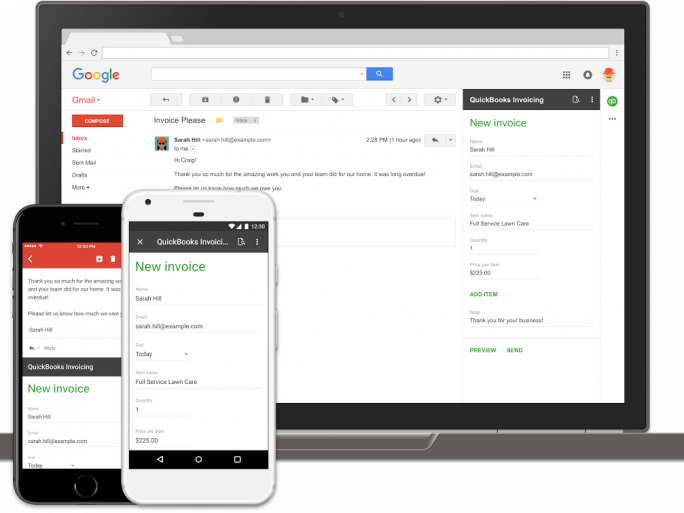
Google’s raft of updates revealed at GCP Next shows the search giant is chasing enterprise customers
Google has tweaked a bevy of its services and software to inject in functionality with a distinctly business bent.
Changes have been made to Drive, Hangouts and Gmail, all revealed at Google’s Cloud Next conference.
Hangout split
![]() Google’s Hangouts messaging service has been split by the search giant to Hangouts Chat and Hangouts Meet; the former is a instant messaging chat service that appears to be gunning for Slack and its increasingly prevalent use in businesses, despite the close relationship of the two firms. The latter is centred around facilitating video and audio meetings in rapid fashion.
Google’s Hangouts messaging service has been split by the search giant to Hangouts Chat and Hangouts Meet; the former is a instant messaging chat service that appears to be gunning for Slack and its increasingly prevalent use in businesses, despite the close relationship of the two firms. The latter is centred around facilitating video and audio meetings in rapid fashion.
“Our customers have told us it should be effortless for them to connect over video and that chat should be more collaborative, so we’re evolving Hangouts to focus on two experiences that help bring teams together and keep work moving forward: Hangouts Meet and Hangouts Chat,” said Scott Johnston, director of project management at Google Hangouts.
![]() Both services feature integration with other Google services to enable thinks like file sharing, automatic calendar updates, and in the case of Meet, have functionality with Google’s Chromebox videoconferencing system.
Both services feature integration with other Google services to enable thinks like file sharing, automatic calendar updates, and in the case of Meet, have functionality with Google’s Chromebox videoconferencing system.
Chat notably has an intelligent bot, confusingly called @meet, built into it, which uses natural language processing and machine learning to automatically schedule meetings, all with the goal of making office collaboration an easier process that cuts out fussy scheduling and dial-in codes.
Ramping up Drive
![]() Google has also revamped its Drive cloud storage service with features designed to make using the service more seamless.
Google has also revamped its Drive cloud storage service with features designed to make using the service more seamless.
Drive File Stream enables the entire contents of a user’s Drive to be displayed via cloud streaming on a Mac or Windows machine without downloading the files from Drive. It acts as a form of intelligent cache on a user’s machine, similar to Dropbox’s Smart Sync tool, where it predicts which files will be needed and downloads them instead of an entire Drive folder.
Google Vault for Drive brings in new administration controls for the cloud service when it is used by organisations and the education sector, by now enabling data compliance rules to be set for both individual users and Drive accounts used by multiple people.
![]() Speaking of Drive accounts used by more than one person, Google had introduced Team Drives, a new feature that enables the setup of multiple user access to a Drive account, yet bolsters data security and compliance with controls for admins to keep track of files and manage sharing permissions.
Speaking of Drive accounts used by more than one person, Google had introduced Team Drives, a new feature that enables the setup of multiple user access to a Drive account, yet bolsters data security and compliance with controls for admins to keep track of files and manage sharing permissions.
Enterprise-grade G Suite migration tool AppBridge has been bought by Google and is being touted by the search company as a means for organisations to move to the cloud by facilitating the transfer of files from existing file servers and content management systems in to the G Suite, including bringing over established file permissions to ensure data policies remain robust after such a transition.
Finally, Google has added Quick Access to Drive, a machine intelligence powered tool that automatically predicts and serves up files based on a user’s behaviours within the Team Drives environment. The smart tool is currently available on iOS and Android Drive apps, with it due to debut for the Drive web service.
Gmail bolt-ons
![]() Completing the host of updates is Google’s move to soon enable third-party add-ons into Gmail, effectively enabling the functionality of the email service to be extended into more of a productivity platform.
Completing the host of updates is Google’s move to soon enable third-party add-ons into Gmail, effectively enabling the functionality of the email service to be extended into more of a productivity platform.
“The days are short and packed with to-dos, like following up on sales leads, logging support tickets or sending invoices. And while great apps exists to tackle these workstreams, most users have to flip between them and their inbox because email is still “central command” for task management,” said Thijs van As, product manager at Google’s Gmail division.
“To solve this problem for users, today we’re introducing the developer preview of Gmail Add-ons, a new way for G Suite users to access your app’s functionality directly from Gmail in just one tap, no matter the device.”
With Gmail Add-ons developers will only need to build their integrations into the email service once, as bolt-on services and tools will be enabled to run across the web, Android and iOS versions of Gmail.
Google is inviting developers to sign up for a preview of the integration, but when the capability goes fully live, Gmail users will be able to install add-ons from the G Suite Marketplace. Developers will have the choice to allow non-paying G Suite users to have access to their add-ons or not.
The focus of Gmail Add-ons is clearly enterprise-led but people with simple consumer access to the G Suite will still be able to make use of the third-party add-ons.
Overall, the raft of updates added into Google’s communication and collaboration software indicate that the company is focussed on making a real play for enterprise customers, many of which may still be such using on-premise systems or are currently making use of Microsoft Office as their productivity suite.
Of course, Microsoft is not likely to take such an encroachment on its territory lying down, which is likely why it is pushing the boosted integration and functionality of its productivity software.
Quiz: Are you clued up with cloud?